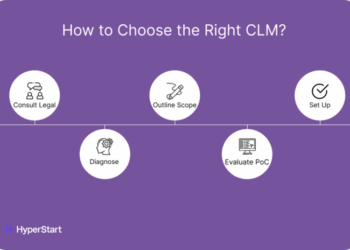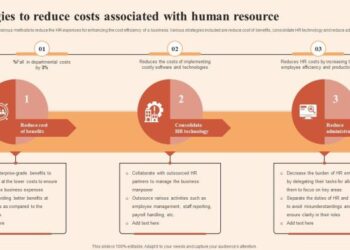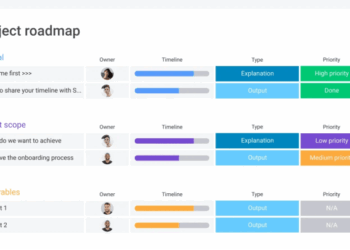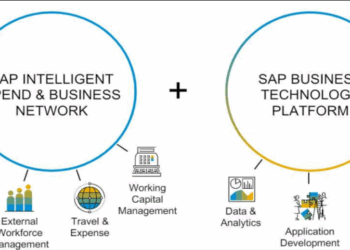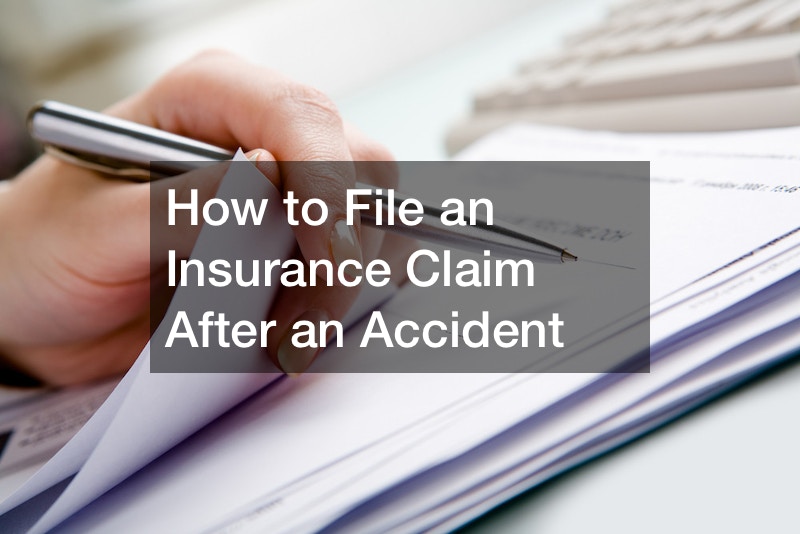When diving into the realm of project management tools, the comparison between Monday.com and Asana stands out as a crucial decision for international teams seeking efficiency and seamless collaboration. As two prominent contenders in the market, each brings a unique set of features and benefits to the table.
Let's explore the key differences and advantages of Monday.com and Asana in the context of international team dynamics.
Introduction to Monday.com and Asana
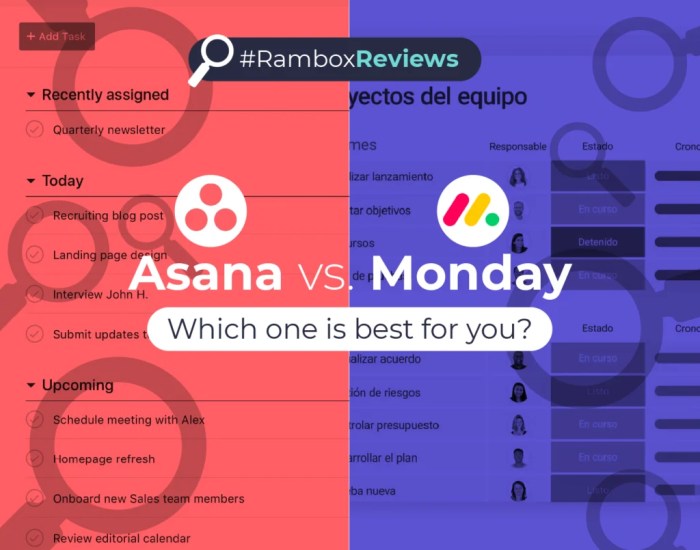
When it comes to project management tools, Monday.com and Asana are two popular choices that offer a range of features to help teams collaborate and stay organized. Let's take a closer look at the key features, target audience, and pricing models of both platforms.
Key Features
- Monday.com: Monday.com offers customizable workflows, task tracking, team collaboration tools, file sharing, and integration with other apps. It provides visual project timelines, Kanban boards, Gantt charts, and automation features to streamline project management processes.
- Asana: Asana focuses on task and project tracking, team communication, goal setting, and progress monitoring. It offers task dependencies, project templates, calendars, timelines, and reporting tools to help teams prioritize and manage their work efficiently.
Target Audience
- Monday.com: Monday.com is suitable for teams of all sizes, including remote and international teams, looking for a flexible project management solution. It caters to various industries such as marketing, IT, HR, and design.
- Asana: Asana is ideal for teams that require detailed task management, project planning, and collaboration features. It is popular among creative agencies, software development teams, and marketing departments for its user-friendly interface.
Pricing Models
- Monday.com: Monday.com offers different pricing plans based on the number of users and features required. It has a per-user pricing model with additional costs for advanced features and integrations.
- Asana: Asana also offers tiered pricing plans for teams and enterprises, with a free basic plan for small teams. It includes premium features such as timeline view, advanced search, and reporting in higher-priced plans.
User Interface and User Experience
When it comes to project management tools like Monday.com and Asana, user interface design and user experience play a crucial role in ensuring smooth collaboration within international teams. Let's explore how each platform differs in terms of UI/UX and how it impacts team collaboration.
Contrast in User Interface Design
Both Monday.com and Asana have distinct user interface designs that cater to different preferences. Monday.com offers a visually appealing and intuitive interface with colorful boards and cards that make it easy to organize tasks and projects. On the other hand, Asana provides a more streamlined and minimalistic interface with task lists and timelines for a more structured approach to project management.
Enhancing User Experience for International Teams
Monday.com focuses on visual representation with customizable templates and layouts, making it easier for international teams to understand and collaborate on projects. The platform also offers multilingual support, which is essential for teams working across different regions and time zones.
Asana, on the other hand, emphasizes task organization and clear communication channels, ensuring that team members can easily track progress and updates regardless of their location.
Impact on Team Collaboration
The UI/UX of Monday.com encourages creativity and flexibility in project management, allowing team members to customize their workflows and adapt to different working styles. This can lead to increased engagement and productivity within international teams, as members feel more empowered to contribute and collaborate effectively.
Asana's user-friendly interface promotes clarity and transparency in task assignments and deadlines, reducing confusion and improving overall team coordination.Overall, the user interface design and user experience of Monday.com and Asana play a significant role in shaping how international teams collaborate and communicate effectively on projects.
Each platform offers unique features and functionalities that cater to different team dynamics and preferences, ultimately enhancing productivity and efficiency in project management.
Collaboration and Communication Tools
Effective collaboration and communication are essential for international teams to work together seamlessly. Both Monday.com and Asana offer a variety of tools to facilitate this process.
Collaboration Tools in Monday.com
- Shared Workspaces: Team members can collaborate on projects within dedicated workspaces, sharing files and updates in real-time.
- Task Assignments: Assign tasks to team members, set deadlines, and track progress easily.
- Comments Section: Allows for discussions, feedback, and updates on tasks and projects.
- @mentions: Easily notify team members by tagging them in comments or updates.
Collaboration Tools in Asana
- Project Dashboards: Provides an overview of project progress, tasks, and deadlines for all team members.
- Task Dependencies: Link tasks that are dependent on each other to ensure smooth workflow.
- Conversations: Dedicated space for team discussions, updates, and feedback.
- File Attachments: Easily share and access files related to tasks and projects.
Real-life scenarios where these tools have been beneficial include:
- Using @mentions in Monday.com to notify team members across different time zones about urgent updates.
- Task dependencies in Asana helping international teams coordinate work across different regions more efficiently.
- Shared workspaces in Monday.com enabling team members from various countries to collaborate on a project seamlessly.
These collaboration and communication tools play a crucial role in enhancing productivity and ensuring effective teamwork within international teams using Monday.com and Asana.
Task Management and Workflows
Task management is a crucial aspect of project management tools like Monday.com and Asana, as it helps teams organize, prioritize, and track their work efficiently. In addition, workflow automation features play a significant role in streamlining processes and improving productivity within a team.
Task Management Capabilities
- Monday.com: Monday.com offers customizable task boards, where users can create tasks, assign them to team members, set due dates, and track progress in real-time. Users can also add labels, tags, and dependencies to tasks for better organization.
- Asana: Asana provides a similar task management system with the ability to create tasks, assign them, set due dates, and monitor progress. Users can also create subtasks, add attachments, and comments for better collaboration.
Workflow Automation Features
- Monday.com: Monday.com allows users to automate repetitive tasks through custom workflow automation. Users can create automation rules based on triggers and actions, such as automatically assigning tasks when a status is changed or sending notifications for approaching deadlines.
- Asana: Asana offers a similar workflow automation feature called "Rules," where users can automate tasks based on specific criteria. For example, users can set rules to automatically move tasks to different project sections or assign tasks to team members based on certain conditions.
Streamlining Project Workflows
Task management tools play a crucial role in streamlining project workflows by providing a centralized platform for teams to collaborate, communicate, and track progress. For example, by using task boards to visualize tasks and their status, team members can easily see what needs to be done, who is responsible, and when tasks are due.
Additionally, automation features help eliminate manual repetitive tasks, saving time and reducing errors in task assignments and notifications.
Integration Capabilities
When it comes to project management tools like Monday.com and Asana, integration capabilities play a crucial role in enhancing functionality and streamlining workflows. By seamlessly connecting with other apps and tools, users can automate tasks, centralize information, and improve productivity.
Monday.com Integrations
Monday.com offers a wide range of integration options to help users connect their favorite tools and streamline their work processes. Some popular third-party apps that can be integrated with Monday.com include:
- Zoom: Easily schedule and join video meetings directly from Monday.com.
- Slack: Enhance team communication by syncing updates between Monday.com and Slack channels.
- Google Calendar: Keep track of project deadlines and milestones by syncing with Google Calendar.
Asana Integrations
Asana also provides a variety of integration options to help users create a seamless workflow and improve collaboration. Some popular third-party apps that can be integrated with Asana include:
- Salesforce: Streamline sales processes by connecting Asana with Salesforce for better customer relationship management.
- Jira: Enhance project management by syncing tasks and updates between Asana and Jira.
- Microsoft Teams: Facilitate team communication by integrating Asana with Microsoft Teams for real-time collaboration.
Security and Data Privacy
Ensuring the security and privacy of data is crucial for international teams utilizing project management tools like Monday.com and Asana.
Security Measures
- Monday.com employs encryption protocols to secure data transmission and storage.
- Asana also uses encryption techniques to protect sensitive information from unauthorized access.
- Both platforms have role-based access controls to limit data access to authorized team members.
- Regular security audits and updates are conducted to identify and address potential vulnerabilities.
Data Privacy Policies
- Monday.com and Asana adhere to strict data privacy regulations such as GDPR to safeguard user information.
- Both platforms have clear privacy policies outlining how user data is collected, used, and protected.
- User consent is required for data processing, and data is not shared with third parties without permission.
- Data retention policies ensure that information is only stored for as long as necessary.
Importance for International Teams
For international teams collaborating across different time zones and locations, strong security measures and data privacy policies are essential to protect sensitive project information.
Final Wrap-Up
In conclusion, the choice between Monday.com and Asana ultimately boils down to the specific needs and preferences of your international team. While Monday.com shines in certain aspects, Asana may offer distinct advantages depending on the nature of your projects and team dynamics.
By weighing the key factors discussed in this comparison, you can make an informed decision that propels your team towards greater productivity and success.
Helpful Answers
Are there any differences in the pricing models of Monday.com and Asana?
Yes, Monday.com offers a per-user pricing model while Asana provides both per-user and per-project pricing options. This distinction can impact the overall cost depending on the size and scope of your team's projects.
Which platform offers better integration options for third-party apps?
Asana boasts a wider range of integration options with popular third-party apps compared to Monday.com. This can enhance the overall functionality and connectivity of your project management ecosystem.
How do Monday.com and Asana prioritize security and data privacy for international teams?
Both Monday.com and Asana have robust security measures in place to protect sensitive data and ensure privacy for international teams. They adhere to strict data privacy policies to safeguard information from unauthorized access or breaches.